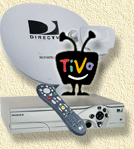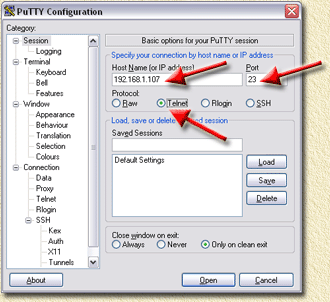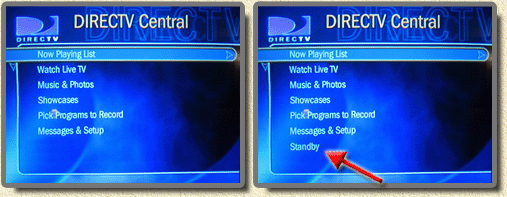| Print this page - use Landscape |
Search the WeetHet Pages |
||||||||||||||||||||||||||||||||||||||
| WeetHet is being updated! - Current articles will slowly move to www.tweaking4all.com For excellent webhosting that is reliable and affordable, we highly recommend: LiquidWeb |
|||||||||||||||||||||||||||||||||||||||
|
On this page ...
Applying the SuperPatch by NutKase NutKase, a member of the DealDatabase forum, made a really cool patch for your TiVo called the SuperPatch. More details can be found in the SuperPatch thread and the SuperPatch Support Thread. Before asking question: READ what these threads have to say. It's most likely that your problem (if you run into one) is not unique and others might have already addressed the issue in these threads! The SuperPatch enables HMO (Home Media Option - music, photo's, etc) and MRV (Multi-Room Viewing - ie. share TiVo recordings amongst your other TiVo's). It also prevents the recordings from being encrypted (so we can copy the recordings to our PC), brings you the nice 30-seconds skip feature, etc. First you will need to go to the SuperPatch thread and download the latest version. At the bottom of the first article in this thread you will find the file. Note that you will need to sign up for this forum before you can download the file - don't worry, it's all free and does not suddenly start generating a load of spam. At the time of this writing version 1.1 is the most recent (superpatch-67all-NutKase-1.1.zip). In the archive you will find 3 files (well, at least with version 1.1):
We will need the first 2 ... but please read superpatch-67all-NutKase-1.1.txt as well. The now following hack(s) can only be applied to a running TiVo - so do not even think of trying to apply this hack on a TiVo disk in your PC. We will use FTP to send the files to your TiVo (told you we would need FTP!). You can use your favorite FTP program for that. Either use the FTP client build in Windows (not recommended, but it does work) or use a tool like FileZilla or LeechFTP (both a free FTP client). We assume that you decided to use FileZilla for now. Start FileZilla, enter the IP-Address you found in the field "Address:" and press "ENTER". Next (and DO NOT FORGET THIS!!!) we need to set the transfer mode to BINARY. If you FORGET to do this, executing the scripts will result in a "No such file or directory" error. FileZilla will instantly connect to your TiVo and show a list of folders on the right side ("Remote Site:"). Double click the "var" folder, and then double click the "hack" folder so you end up at a folder called "/var/hack" (just to keep things organized). As of this point, I assume you did too. In the box called "Local Site:" you will see your local harddrive, browse through it to find where you extracted the SuperPatch files. Once you found the files in the box on the left (Local Site), and you opened the folder "/var/hack" in the box on the right (Remote Site), you can now drag the 2 TCL files there (you do not need to copy the .TXT file). Now we need to make the files ending with .tcl executable. Most likely they already are - but just to avoid issues later on; right click the file, select "File Attributes" and make sure that in the upcoming window the field "Numeric value:" says "755". Repeat this for the second TCL file, and we're done with this step. Once you're done, you can close FileZilla. OK, so the files are there. Now we need to setup a Telnet connection to your TiVo so we can execute the scripts. My favorite tool for this is PuTTY (you can download it for free from our downloads page for free). Start PuTTY.
Make sure you enter the IP-Address of your TiVo, check "Telnet", and verify that the portnumber is set to 23. First we need to change directory so we can access the scripts, use: cd /var/hack/ Note: the BOLD RED text is what you typed in these following screens.
Now we will execute the SuperPatch script, use: ./superpatch-67all-NutKase-1.1.tcl Note: if you get a "No such file or directory" error, FTP the files to the TiVo again,...
Since we're using a 6.2 TiVo, the next step will be naming your TiVo. To identify your TiVo (mainly for the purpose of multi-room viewing - MRV) we will need to give it a name. This is where the second script comes in place. The format used is: ./set_mrv_name_67.tcl thenameofyourtive
In this example I called my TiVo "LivingRoom" - which is the name that will show up on the other TiVo I have in the "Now Showing" list. Now we need to reboot the TiVo, use: reboot
Many kudo's to NutKase and the others that contributed to this patch! Getting "STANDBY" back in the main menu This step is optional. After the SuperPatch you will notice (if you ever used it) that the "Standby" option disappeared from the main menu. For that purpose "TivoWare" published a script in this DealDatabase article on how to get this back. Note: the "StandBy" feature still exists even without applying this patch. It can be found in the "Messages & Setup" menu. So what does this patch do? - Bring back the "StandBy" option in the main menu (and remove it from the "Messages & Setup" menu)
If you want to apply this patch download the scripts from this thread. Repeat the steps you used to upload the SuperPatch files to your TiVo and copy them again in the /var/hack folder. Again use PuTTY to go into your TiVo and execute the following commands (red bold text):
Many kudo's to TivoWare and others for this great modification. Video Extraction and further reading One of the goals of these hacks was to be able to extract (download) recordings from your TiVo to your PC. I wrote a rather long article on that, you can find it here. Further reading and other TiVo related links: TiVo Supplies: PTVupgrade - Supplies image, tools, disks, etc and has great TiVo forum and the best TiVo images. Video Extraction: EtiVo - Alternative to TyTools, which supports transcoding to other formats (like DivX) as well. Hacks, Patches: Sleeper Hack - Hack your OS 3.x DirecTiVo Forums: PTVupgrade forum - from the makers of InstantCake and PTVnet - highly recommended. Home Media Option (HMO): JavaHMO - Media server for use with the new TiVo HMO features (view pictures etc on your TiVo). TiVoWeb
|
|||||||||||||||||||||||||||||||||||||||