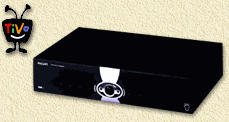| Print this page - use Landscape |
Search the WeetHet Pages |
||||
| WeetHet is being updated! - Current articles will slowly move to www.tweaking4all.com For excellent webhosting that is reliable and affordable, we highly recommend: LiquidWeb |
|||||
|
On this page ...
Setting the Clock You might know by now that I live in the Netherlands, where I cannot use the TiVo service (yet). That's is not much of a problem to me, what is a problem is that the clock is way off beat for me to use. So now I will show you how to set the proper date and time for the RTC (Real Time Clock). First make sure you're having the TiVo Bash prompt (read RS232 Connection and Accessing the Bash Shell for details on how to get there). On the bash prompt we have access to the command SETTIME which allows us to, guess what, set the time. Try it, simply type "settime" and press the Enter-key.
OK, suppose today is October 22nd 2001, 18:29:00 and we would like to set our clock. Settime use the format YYYYMMDDhhmmss, so we should type here "settime 20011022182900" and press the Enter-key (I alternated the colors to make it more readable). Now take a look on your TV-set (that's connected to the TiVo) and use the remote control (press the TiVo button) to open the TiVo menu and select "Messages & Setup". Next choose "System Information". Look at the "Today's Date:"-line and check the time. I had a +5 hours off problem (timezone issue). Determine how many hours you are off and keep it in mind (this is due to the Universal time format used by Linux). So, I had a 5 hours off problem, the TiVo was running 5 hours behind. So to get the right date and time, I had to add 5 hours to the current time. In this example the current date and time would thus be October 22nd, 2001, 23:29:00. Enter it once more: "settime 20012210232900" and press the Enter-key. Once more go to the "System Information" page and verify the date/time line. Making the change permanent If everything is OK now, type at the bash prompt: "settime -rtc" and press the Enter-key. The Real Time Clock has been set now too so a power-off will not default the TiVo back to the wrong date and time. |
|||||