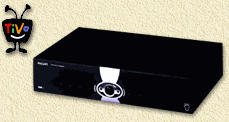| Print this page - use Landscape |
Search the WeetHet Pages |
|||||
| WeetHet is being updated! - Current articles will slowly move to www.tweaking4all.com For excellent webhosting that is reliable and affordable, we highly recommend: LiquidWeb |
||||||
|
On this page ...
First Contact Continued In the article on how to access the TiVo using a serial cable you finished with the First Contact. On this page we continue that journey. So you have the debug mode active now, and you see this little menu:
No enter a "B" so the system will boot. The window of your terminal program will show this or something that looks pretty similar:
... and wa-do-ya-know ... we're in the Bash right now. |
||||||