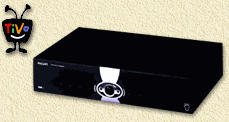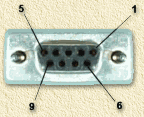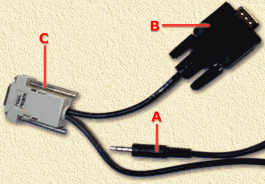| Print this page - use Landscape |
Search the WeetHet Pages |
|||||||||||||||||||||||||||||||||||||||||||
| WeetHet is being updated! - Current articles will slowly move to www.tweaking4all.com For excellent webhosting that is reliable and affordable, we highly recommend: LiquidWeb |
||||||||||||||||||||||||||||||||||||||||||||
|
On this page ...
Overview For those who don't want to use gender changer and nulmodem cable! What do we need?
Pinout TiVO serial and how to connect it
*Color of the individual
cables might differ!
Cut the original cable approximately 15 centimeters from the black, original, sub-D connector. Strip both cables and reconnect the inner cables:
Check the cable for shortcuts and close the new sub-D. You now have a universal cable for both normal and nul-modem RS232 looking as such:
Well, this part is mostly thanks to the great help of TiVoLure ... Notes and info: OK,... first make sure the TiVo is OFF (ie. remove the powercord!). Next, start your favorite terminal program (Windows users: Windows comes with Hyperterminal which works just fine for this purpose). Select the proper COM-port and make the appropriate settings:
Now connect the newly made cable to the TiVo serial connection (Control out - SERIAL) and connect the new seb-D connector (the null-modem) to the proper COM-port of your PC. Hold one hand near your keyboard, because you will need to press the ENTER key once as soon as the TiVo shows it's first glimps of life. Now (with the other hand) insert the powercord so the TiVo boots and press the ENTER key ONCE (!!!!). Your terminal program should show:
Now enter the secret password "factory" (without the quotes). Please: E-Mail me if you find other passwords for different TiVo version. Your terminal program wil respond something similar to this:
* Yellow text indicates
your input
Here you see the "hidden" info of your TiVo, in this particular situation: The PowerPC CPU (PPC403GCX) runs at 50 Mhz. The peripihal bus is running at 25 Mhz. This TiVo carries 16Mb of memory. It uses video-mode 3 (7114), has no serial number (???), has a Mac-address etc etc ... Basically you can now start snoopin' in the debug session of this TiVo. If you are reading this in order to disable the initial TiVo dial-in setup, then please continue reading here ... When you are looking for a way to get access to a Bash shell, the keep on reading here ...
|
||||||||||||||||||||||||||||||||||||||||||||