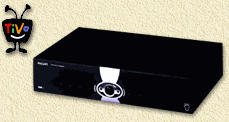|
On this page ...
|
Since I live in the Netherlands, where TiVo services
are NOT available (yet), I need to KILL the initial dialer for setting
up the TiVo service.
If you live in the UK or the USA and you do want
to use the TiVo service - then please do not proceed with
the now following steps.
Note: for this to work you will
need to follow the steps on the "Serial
Accessing the TiVo" page first. Accessing these features
requires you to access the TiVo using the TiVo's serialport in debug
mode (so not the Bash-shell!).
Don't forget to read the Disclaimer!
|
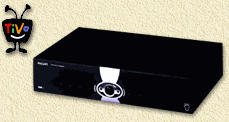 |
Killing the Service calling
First make sure you're having the TiVo debug prompt
(read RS232 Connection for details on
how to get there).
This next step will kill the nagging for the TiVo to
setup initial services.
We now go to the extended menu by pressing the
"X".
In the now appearing menu we select "P"
(Change Boot Parameters). In your terminal program this shows as such:
->X
B - Boot from disk
N - Network (tftp) boot
U - Update flash from tftp flash image
T - Teleworld menu
V - Print TiVo Prom Version
W - Word Write
R - Word Read
P - Change Boot Parameters
M - Configure Memory
C - Configure Video
E - Configure Ethernet
K - Set backdoor password
k - Verify backdoor password
z - Change Serial Number
Z - Run memory tests
1 - Enable/disable tests
2 - Enable/disable boot devices
3 - Change IP/MAC addresses
4 - Ping test
5 - Toggle auto disk locking
6 - Toggle automatic menu
7 - Display configuration
8 - Save changes to configuration
9 - Unlock TiVo Secure Disk
0 - Exit menu and continue
->P
Old: root=/dev/hda7
New(- to abort): |
* Yellow text indicates
your input
Now enter the new Boot Parameter: "root=/dev/hda7
SETUP_BYPASS=1" (without the quotes!) and press ENTER.
->P
Old: root=/dev/hda7
New(- to abort): root=/dev/hda7 SETUP_BYPASS=1
B - Boot from disk
N - Network (tftp) boot
U - Update flash from tftp flash image
T - Teleworld menu
V - Print TiVo Prom Version
W - Word Write
R - Word Read
P - Change Boot Parameters
M - Configure Memory
C - Configure Video
E - Configure Ethernet
K - Set backdoor password
k - Verify backdoor password
z - Change Serial Number
Z - Run memory tests
1 - Enable/disable tests
2 - Enable/disable boot devices
3 - Change IP/MAC addresses
4 - Ping test
5 - Toggle auto disk locking
6 - Toggle automatic menu
7 - Display configuration
8 - Save changes to configuration
9 - Unlock TiVo Secure Disk
0 - Exit menu and continue
-> |
Finally save these changes by selecting option "8"
(eight) .
The TiVo will need to continue boot after saving these
settings, this is done by selection option "B".
->8
Configuration has been saved
B - Boot from disk
N - Network (tftp) boot
U - Update flash from tftp flash image
T - Teleworld menu
V - Print TiVo Prom Version
W - Word Write
R - Word Read
P - Change Boot Parameters
M - Configure Memory
C - Configure Video
E - Configure Ethernet
K - Set backdoor password
k - Verify backdoor password
z - Change Serial Number
Z - Run memory tests
1 - Enable/disable tests
2 - Enable/disable boot devices
3 - Change IP/MAC addresses
4 - Ping test
5 - Toggle auto disk locking
6 - Toggle automatic menu
7 - Display configuration
8 - Save changes to configuration
9 - Unlock TiVo Secure Disk
0 - Exit menu and continue
->B
Loading boot image from partition 6
1644
Loaded successfully ...
Entry point at 0x80010000 ...
IDEprom: jump to boot_entry (0x80010000)
Boot jump to 0x80010000, params=root=/dev/hda7 SETUP_BYPASS=1 |
You've now successfully killed the initial setup To
get things running you must have some channels installed. Check the video-in
patch how to do this, for European users (or other PAL-system users)
you might want to check the PALmod as well.
|