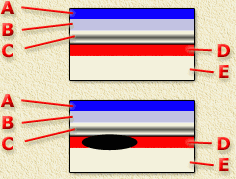| Print this page - use Landscape |
Search the WeetHet Pages |
|||||||||||||||||
| WeetHet is being updated! - Current articles will slowly move to www.tweaking4all.com For excellent webhosting that is reliable and affordable, we highly recommend: LiquidWeb |
||||||||||||||||||
|
On this page ...
Page overview
How does it work: Burning CD's? If you haven't read it yet, please read the "How does a Compact Disc work" page first. Burning CD's basically is just the same as reading CD's, but instead of a normal CD we use either a CD-recordable or CD-rewriteable disc. These disc have a slightly different layer structure compared to a normal CD.
The trick here is that the CD-writer actually burns a part of the die-layer so it won't be transparent anymore (see the lower picture for an example). This prevents the laser ray from being reflected, so the sensor will not read the reflection either. If this is a bit unclear to you, check the "How
does a Compact Disc work" page. There you can read how a normal
CD works, and things might become understandable.. How can I create a CD by myself? Let's start with the question "Where can I get
Nero?". Besides the Nero software, you will also need a CD-recorder or CD-rewriter. This can be iether SCSI or an IDE/ATAPI device - both work just fine for Nero. Before we start creating a CD, first some points that need out attention;
What kind of CD should I create? Before we take of "burning", we should figure out what type of CD-ROM to create. Nero is capable of handling DVD (re)writers as well, unfortunally I don't have that kind of equipment, so I sklip that for this page. I made a list, shown below, of the available types I came up with: 1. Music/Audio
CD 2. MP3 CD 3. Video CD 5. DVD A regular CD-writer or CD-rewriter cannot write DVD's!
6. Computer
DATA CD 7. Burning CD images How much will fit on a single CD ? A CD can hold a limited amount of data, standard something like 650 Mbytes. This "standard" reflects a 74 minutes CD. 74 minutes stands for the audio playback time that will fit on such a CD. The HELIX or TRACK of the CD determines the length or capacity of a CD. The helix of a CD can be seen as a huge spiral, starting at the beginning of the CD and ending at the outer edge of the CD. On this spiral a groove we used to have on old LP's. The longer this spiral or helix, the more "time" will fit on the particular CD. There are some tricks to put more data on a CD:
What type of media are we going to use ? Two basic types are available. The type of application determines which one to use (or your wallet for that matter). In general REWRITABLES (CDRW) are slightly more expensive but very useable for backup purposes. RECORDABLES (CDR) are often used for Audio and Video CD's or CD's that never need changing. In general burning CDR's takes less time than burning a CDRW! Tip: if you have a DVD player that does not like CDR's, then you might want to try a CDRW. The reflection frequency of a CDRW is very close to that of a DVD, as a CDR's reflection layer does not match that frequency at all! CDR Choosing a CDR kan be based on the type of die used, which in turn determines the color of the bottom surface. CDR's come in several "colors";
The substance used for the die layer determines the color and most of the time also the quality. A little program called CDR Media Identifier (download here - or visit the Homepage) identifies the substance used for your CDR or CDRW. Note that not every CD-recorder/player supports this feature! My personal experience is that the gold and almost silver CD's are the best. Probably due to a better reflection, thus better protection for sunlight (UV),... I don't know for sure, I'm not an expert. CDRW The selection is rather limited at the time, we slow discs (up to 4 speed) and fast discs (up to 10 speed). For the full use of the fast CDRW's you will need a writer that supports this. |
||||||||||||||||||