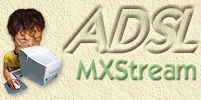| Print this page - use Landscape |
Search the WeetHet Pages |
|||||
| WeetHet is being updated! - Current articles will slowly move to www.tweaking4all.com For excellent webhosting that is reliable and affordable, we highly recommend: LiquidWeb |
||||||
|
On this page ...
OVERVIEW
PROBLEMS IN DETAIL Windows ME produces error
691 at logon Caution: First try to reenter both username and password, to make sure you didn't make a typo there. Solution: Click with the right mouse button on the MXSTREAM-dial-up and select "Properties". Open the tab "Security" and remove ALL checks in the advanced security-options. I can login, but there appears to be no data-flow It is possible that you entered the value "255.0.0.0" for the submetmask, as mentioned in the TCP/IP setting of the network-card connected to your ADSL modem. This is the value mentioned in some of the KPN manuals, however this is the WRONG value. The correct value for subnetmask should be "255.255.255.0". Sharing Internet Access - for free on an old PC (386 etc.) A mini Linux distribution on a single floppy called FloppyFW, can make your old PC (i.e. a 386 or something similar) suitable for running as a server. The PC does not even need a harddisk, keyboard, mouse or VGA card. Visit the Dutch FloppyFW MXStream site for more info. Alternative: HACK your Alactel modem! Analog/ISDN fax or phone is not working properly Most likely you connected the phone, fax or NT1-box (ISDN) to the wrong line (ADSL). Check the cable configuration: ADSL analog (connections) and ADSL ISDN (connections). How can I share my ADSL connection with other computers? Please take a look at these pages on my website: How can I login to the Alcatel Speed Touch Home modem? Open a webbrowser (for example Internet Explorer, netscape or Opera) and enter the IP address "10.0.0.138". Use this username and password: Username: user Where can I find drivers, updates and manuals of the Alcatel modems? Alcatel: http://www.alcatel.com/consumer/dsl/supuser.htm, How can I determine if my network-settings
are optimal? Windows 95 is not working properly with ADSL/MXStream Windows 95 uses an outdated IP-stack for use with ADSL.
Two possible solutions here: RAS is not responding, Dial-up networking is not working, error "There is no answer" For not obvious reasons the Alcatel modem crashes (or is it the ADSL line?) causing RAS (Dial-up networking) to be unable to connect to MXStream. A common error of Windows is "There is no answer". For the time being the only solution is to reboot the
modem (switch ON/OFF). (Suggestions
are welcome!) New note: I now tried all possible configurations and it seems that the cable length between ADSL modem and PC or hub is causing this problem. Solution: I used a extended the cable that comes from the splitter and goes to the ADSL modem. I reduced the length of the cable from the ADSL modem to the PC/hub. What are the network-card (NIC) requirements for ADSL Ethernet? It doesn't really matter which network-card you get
for MXStream Ethernet as long as you can connect a UTP network-cable.
As for speed, 10 Mbps is more than sufficient, but faster is OK too. Note: the card MUST support 10Mbps! This problem is possibly caused by the "IP header compression" option, switch it OFF. Remove the checkmark of "IP header compression" for the MXStream dial-up networking. Note: It is very well possible that this does not improve quality or speed for the current MXStream! If you connected the splitter wrongfully, this might have cause the slow transfers as well, see also :"Line Sync" remains blinking and the ISDN and Analog installation of MXStream for the proper setup. What MXStream variant should I choose: Ethernet or USB? In general: use the Ethernet variant, it's more future
proof and more flexible in use. Generic info bullets:
My ISDN/ADSL connection is not working properly, possible problems using old NT1 boxes Occasionally older NT1-boxes, for use with ISDN, do
not operate properly with ADSL/ISDN MXStream. Pre-S4 models appear to
be causing this. Windows produces error 950, "Line Sync" remains blinking Microsoft Windows reports a problem with the network-settings
Before you start checking all network-settings, please take a look at
the status of your modem. See also the Alcatel
Speed Touch Home LED's page. How can I extend the cable between splitter and ADSL modem?
Does Carrier-Select (Tele2, OneTel, etc.) still work? Yes. Note that this takes effect only on your VOICE connection, ADSL itself is not affected! Can I still use my current telephony-equipment? Yes the connection factor remains 4. Which means that the sum of connection factors of the individual devices should not exceed 4 of all devices directly connected to the voice phone-line If it worked OK in the past, it will remain working with ADSL. The connection factor ("aansluitfactor") is usually mention on a separate tag at the bottom of most devices. USB-modem disconnects and the ADLS-Line LED is OFF. If too many USB devices are connected to the USB bus of your PC, the currency requirements may exceed the currency the port can supply. This might result in USB devices switching OFF. Solution: use a different USB bus or get an USB-hub with a separate powersupply. An alternative problem may be found in the implementation quality of the USB ports on your PC's mainboard. Some mainboards appear to have faulty USB ports. Locate drivers and firmware updates of your mainboard. For example the older AOpen mainboards have trouble using the USB port when you start printing via the parallelport. See AOpen. For more USB questions, tips and tricks see USBMan. I have Internet access, however, some pages show "The page cannot be displayed". Thanks to my Israelian friend CAT for this tip. It appears that some providers have issues with the MTU (Maximum Transmittable Unit) settings of Windows. This causes Internet Explorer to show the message "The page cannot be displayed", or for example Mozilla "The document contains no data". This is relatively easy to fix,... (the second way is prefered) MTU is normally set to 1500, and it should be set to 1400. It can be done in two ways: 1) by editing the registry - for Windows 9x.ME, run regedit and find the object: My Computer\HKEY_LOCAL_MACHINE\System\CurrentControlSet\Class\NetTrans\000x (there may be 0001, 0002 etc , so find the one with the ip number assigned to the ethernet card). Doing so in Windows 2000/XP machines is more complicated though, which brings us to the second way. 2) There is a small program called Drtcp. With this program you can change the MTU value. You can also download it from the WeetHet Download page. After starting DRTCP, choose the proper network adapter in the field "Adapter Settings" and enter 1400 in the field next to it. After that click "Save" and "Exit". ALWAYS restart the computer after changing the value and the problem is fixed! |
||||||