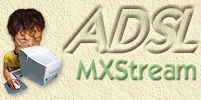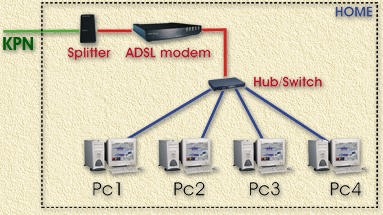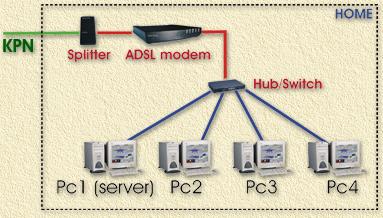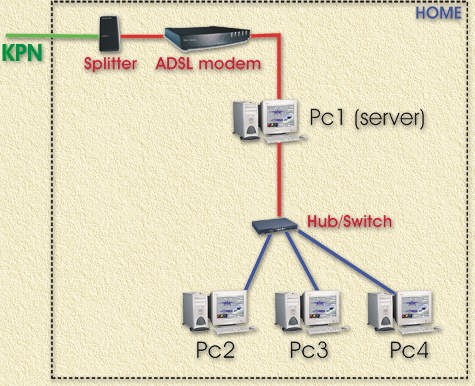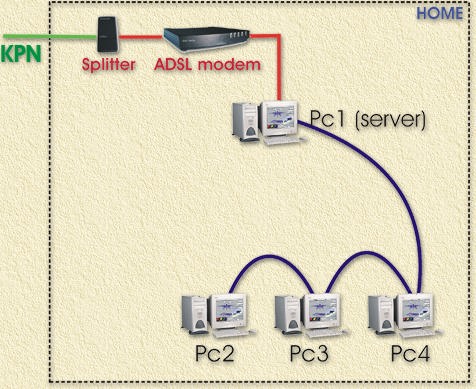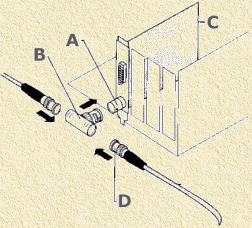| Print this page - use Landscape |
Search the WeetHet Pages |
|||||||||||||||||||||||||||||
| WeetHet is being updated! - Current articles will slowly move to www.tweaking4all.com For excellent webhosting that is reliable and affordable, we highly recommend: LiquidWeb |
||||||||||||||||||||||||||||||
|
On this page ...
Note: if you do not wish to purchase WinRoute and/or your server PC is a really old one (i.e. 386 etc.) then you might consider the one floppy-server-router linux distribution called FloppyFW for MXStream. The server does not even need a harddisk and it's FREE! Note: In case you're not useing a router (either in software or hardware), you will NOT be able to connect a maximum of 1 PC at a time to MXStream.Overview There are 4 basic variants possible for sharing a connection that is Ethernet based (like ADSL):
For configuring WinRoute
please read the ADSL/MXStream
- WinRoute configuration page. Variant 1: Everything hooked to a Hub or Switch
Here we connect all Ethernet cables (PC and ADSL) to a hub or switch. The hub or switch can be any model UTP based HUB preferably with a uplink/MDI crossed connector. You will need the uplink connector to connect the ADSL connector. If your hub does not come with such a connector, you should buy a UTP crossed network cable and use that instead. Your hub should have at least the amount op PC's plus 1 (ADSL) UTP ports. Layout:
The ADSL cable goes to the splitter. Each PC (maximum of 4!) should be configured as a ADSL client as described by your provider (see the KPN MXStream manual for details). Each PC should have an unique IP-address! Variant 2: Everything to the Hub or Switch - 1 PC is server
This setup is similar to variant 1 with one difference: we have a host server running which enables us to use a different IP-range for PC's. Layout:
The ADSL cable goes to the splitter. One of the PC's is to be configured as server either
using software like WinRoute
or Microsoft Internet Sharing (Windows 2000 and Windows ME have this standard
included). Variant 3: All PC's to a Hub of Switch - Server to ADSL
Similar to variant 1 and variant 2 with the exception that the ADSL cable is connected to a server directly and from that server an second network connection is connected to the hub or switch. There are no limitations to the switch or hub used, this can even be a coax network if you would like so (this requires NO hub). The ADSL network cable is connected to the server, which
has 2 network-cards: Layout:
The ADSL cable goes to the splitter. One of the PC's is to be configured as server either
using software like WinRoute
or Microsoft Internet Sharing (Windows 2000 and Windows ME have this standard
included). Note: topology for using coax (BNC) will look like this;
A BNC/Coax connection is setup as shown below, note that a terminator has to be connected to both ends of the "line". In the example above, a terminator is required on the T-Piece of PC1 and PC2.
Note that BNC is an almost ancient network technique, cheap and slow (fast enough though for Internet!). Variant 4: PC's and ADSL to Router/Switch
The router/switch (like the LinkSys models) is both a "server" for DHCP, firewall, DNS etc. and a hub in one. Note: for MXStream there are not many ADSL routers compatible! This is due to the fact that MXStream uses VPN/PPTP over RAS (dial-up networking). See for example the Vigor 2200E MXStream configuration or the Dutch LinkSys page, or the SMC website. Both SMC and LinkSys have some amazing routers, some even have WiFi (Wireless Lan) and/or a printerserver buildin! Layout:
The ADSL cable goes to the splitter. All you need to do is to configure the router for Internet Sharing.
|
||||||||||||||||||||||||||||||