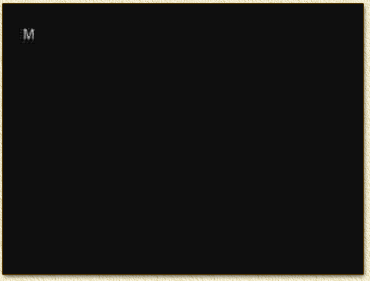| Print this page - use Landscape |
Search the WeetHet Pages |
|||
| WeetHet is being updated! - Current articles will slowly move to www.tweaking4all.com For excellent webhosting that is reliable and affordable, we highly recommend: LiquidWeb |
||||
|
On this page ...
MacroVision ON/OFF Try these buttons (make sure a DVD is inserted first): "STOP" - "STOP" - "SETUP" - "SLOW" - "SKIP-RIGHT" - "PAUSE" An "M" will appear on your screen. Press "PLAY" to accept the setting and press "PLAY" once more to start the movie without MacroVision. If not sure which keys to use, you can also take a look at the remote control page for details on the remote control. This is what my Yamakawa showed:
|
||||