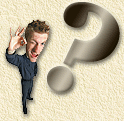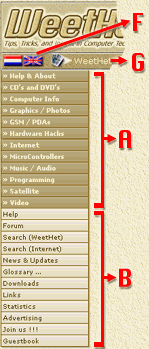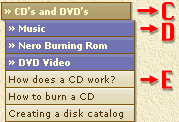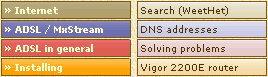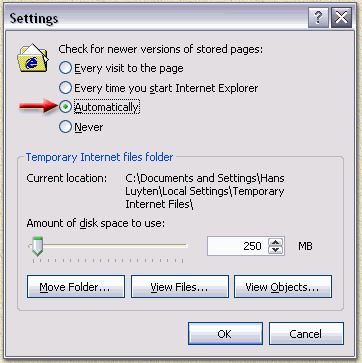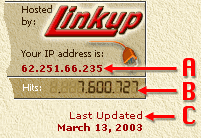| Print this page - use Landscape |
Search the WeetHet Pages |
||||||||||||||||||||
| WeetHet is being updated! - Current articles will slowly move to www.tweaking4all.com For excellent webhosting that is reliable and affordable, we highly recommend: LiquidWeb |
|||||||||||||||||||||
|
On this page ...
Overview
On the left you will see a vertical menu bar with several buttons.
The menu you see here is basically a vertical menu that "opens" a submenu by clicking the item. It's not so easy to explain in words, rather images will explain how it works: When clicking for example the item "CD's and DVD's" (item C in the image below) in the menu you see above, will unfold the submenu of this item. This item has a submenu, which you can identify by the dark/strong colored button and the "»" character in front of the text, indicating that there is more. This might look as shown here: Again we see, if available, that this menu shows menuitems with and without submenu's. The dark blue (again a dark/strong color - see item D) and the "»" character in front of the text, indicate that there is more. You also see lighter (pastel colors) items, indicating that these are links which really open a page (item E). By clicking "CD's and DVD's" again, the menu will close again. By Clicking one of the blue items, their submenu will open as well. By clicking again another blue item, the previous submenu will close and the submenu of the newly clicked blue item will open. Multiple levels have been implemented, with multiple colors;
On the left the items with a submenu, significantly darker/stronger colors. On the right, items that are links, commonly using pastel colors. To improve speed in general for all webpages and cascading style sheet is done by setting the browser cache properly. For example in Internet Explorer, choose the menu "Tools" - "Internet Options". A new window will open, there you click (in the group "Temporary Internet Files") the button "Settings" which opens yet another window:
Set the "Check for newer versions of stored pages:" to "Automatic" and click "OK" and "OK". You will instantly notice that the speed improves significantly (unless "Automatic" was already checked ofcourse!). Other browsers allow similar settings. The previous menu WeetHet used, did use Java, unfortunally (thank you Bill Gates for screwing up!) Microsoft decided to not incorporate the Java Virtual Machine so I had to move to a different solution. At first I figured to use DHTML, but unfortunally that resulted in very slow pages (as the menu is rather big). Finally I created my own solution, based on so called iFrames. Most browser do support this, however some ancient browser (like Netscape 4) do not handle them properly. The menu has been tested with Opera 6, Netscape 6, Internet Explorer 5 and Mozilla 1.0 and up. So please upgrade to one of these browsers in case the menu does not appear or is not working properly. In the upper right corner, you will find some extra information:
Almost every page within WeetHet has a: "Click here to print this page:" (A) in the upper left corner. This option (when clicked) will bring up the print dialog window of your browser (it might be that not all browsers support this). |
|||||||||||||||||||||