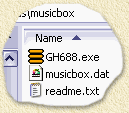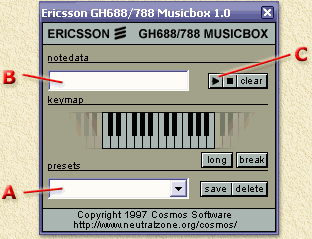| Print this page - use Landscape |
Search the WeetHet Pages |
|||||||||||||||||||||||||||||||||||||||||||||||||||||||||||||||||||||||
| WeetHet is being updated! - Current articles will slowly move to www.tweaking4all.com For excellent webhosting that is reliable and affordable, we highly recommend: LiquidWeb |
||||||||||||||||||||||||||||||||||||||||||||||||||||||||||||||||||||||||
|
On this page ...
Overview
In total there are 830 Ericsson
ringtones at WeetHet! I sure
hope others want to add their tunes as well.
MusicBox can either be downloaded at NeutralZone webpage or directly from WeetHet and is suitable for playback of ringtones on your PC. Unzip the file to a directory (Use for example WinZip
or WinRar).
MusicBox automatically reads the file "musicbox.dat". This is a basic ASCII (Text) file which you could edit using Notepad. Each line has the format: <title>|<rintone>
Entering ringtone(s) into your mobile phone There are several ways to enter ringtones - depending
on the model mobile phone. More recent models (for example T65, T68, T28, T29, T39, R320, R380, etc.) come with software to "upload" ringtones to your mobile phone usign a cable, infrared or even Bluetooth. Ringtones of this website can be copied and pasted into these applications. Unfortunally, most mobile phones do not supported exchanging ringtones using SMS, but that will change in the near future, once Enhanced SMS and MultiMedia SMS are more common. Recent models like the T39, T65, T68, T29 and T20e already support this. Manual ... The following key combinations are used to enter ringtones:
The #-key can be used to increase or decrease pitch. A click on the #-key produces a #, a second click a "b", a third click removes the effect and the tone becomes normal again. Us the << and >> keys to scroll through the ringtone "code". Keep it pressed to either jump to the beginning or the end of your ringtone "code". The zero-key (0) changes the scale of a note one up, a second click returns the tone back to it's original scale. A + sign indicates a higher scale. The CLEAR-key (C) erases the tone on the LEFT
from the current position (cursor). |
||||||||||||||||||||||||||||||||||||||||||||||||||||||||||||||||||||||||