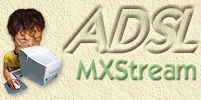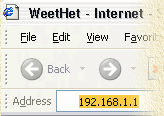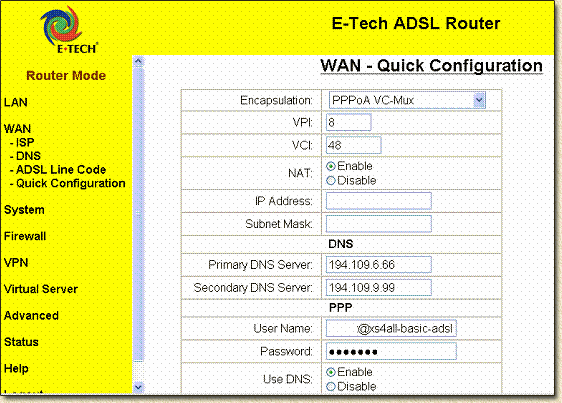|
On this page ...
| Configuring
the eTech Router for MXStream
by: Steef den Draak, webmaster
of Zwagers.nl.
In this article I'll show you how to configure the ADSL/Cable
modem/router of E-Tech
for use with (for example) ADSL
by KPN (MXStream). It will take you about 5 minutes to configure the
router.
Just like the Vigor
2200(E), this router is excellent for use with a home network. It
comes with a 4 port 10/100 Mbps switch, with one port switchable to cross-connect.
This cross feature is of special use when adding additional hubs or switches.
After the configuration, the router will handle the
dialin activities for your ADSL
(MXStream) connection. It also offers a additional firewall kind-a feature
using NAT (Network Address Translation). It protects your home-network
from attacks from the Internet.
By the way: this is a pretty cheap
router/switch: app. $190.
Note: This eTech modem/router
combines both MODEM and ROUTER in one device! So if you decide to use
(A)DSL at home, you will only need this device!
Note: This modem/router is
suitable for (A)DSL over ISDN! ETech has a similar model for (A)DSL over
analog/POTS which is configured similar.
Router resellers: You want your router
on this website too? Then please feel free to contact
me.
Tip: (thanks to Rob Staal
for the tip!) ugrading the firmware is worth considering! Visit the eTech
website and get the latest version!
|
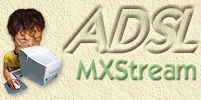
by: Steef den Draak
webmaster of
Zwagers.nl |
Overview
- What's in the
box?
- LEDs of your router
- Backside router
- Hookin' up the
router
- Configuring your router
- Configuring the
PC's - Windows 2000/XP
- Configuring the
PC's - Windows 95, 98 or ME
1. What's in the
box?
Well, in the box you will find:
- The router
- a Power Supply,
- CAT-5 UTP cable (app. 2 meters),
- Engels manual,
- a very brief Dutch manual (if bought in the Netherlands).
|
 |
For this tutorial you will only need UTP cable,
router and power supply.
The LEDs on your router
From left to right.
POWER |
Shows green
when the powersupply provides juice. |
| ACT |
During initialization
of the router, this LED is red.
Once the initialization is completed. |
LAN |
blinking green during data transfer
to and from your PC(s). |
WAN |
blinking green during data transfer within ADSL/Kabelmodem. |
ALARM |
red if alarm state is reached
(something is wrong). |
The backside of the
router
Form the left to the
right:
1
power supply conector.
4 Ethernet ports
numbered 4 to 1 (For connecting your PC's).
1
(A)DSL Port (for hookin' up the telephone
company).
Hookin' up the
eTech router
Pretty simple, but I'll
tell you anyway:
- Place the powersupply
into the wallsocket.
- Connect the other end to the
router (the power led will now light)
The ALARM will briefly go on and off.
- Connect the PC(s) to the routerports (1 to 4).The LINK LED will light for the
matching port when a connection is OK between PC and router (only if the PC
is switched on).
- Connect the ADSL of KPN
(MXStream) Ethernetmodem
to the WAN connection on the router and the "10Base T/MDI-X" connector
on the Alcatel Ethernet modem ( details see ANALOG/PSTN
and ISDN).
The LED on the back of the Alcatel and the WAN on the router should now light
up (if both devices are powered).
configuring the
eTech router
Start a webbrowser on your PC, for example Internet Explorer,
and open 192.168.1.1, a dialog will popup showing you a request for "User
name" and "Password". Here the default values are:
"Username" = "admin" and "Password"
is empty (so do not enter a password).
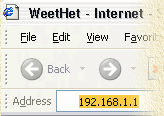 
The quickest/easiest
way to set-up: Click "WAN"
aftre that "Quick Configuration"
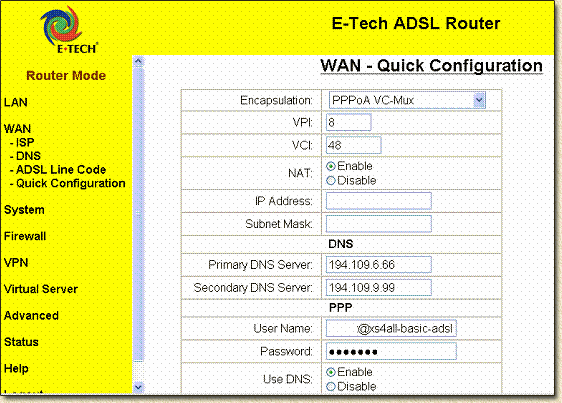
Duplicate the settings show in the image above,
for use with ADSL van KPN
(MXStream) and click "APPLY".
Note: do not forget to add
the @-extension to your username (for example @xs4all-adsl, @adsl-comfort, @euronet.nl-1024, @zonnet-extra, etc.). Click "APPLY" once
more.
The router will now
start connectiong to your ISP, the "Status
Monitor" will show you if this works OK:You're
now done configuring your router, but still have to configure the PC's (Window 2000/XP,
Windows 95, 98, and ME).
After doing so, start
on the PC, a browser, for example Internet Explorer, and open a great website
(http://www.weethet.nl/). The router
LEDs will now reflect activity.Tip:
remove any dialup adapter on your PC and configure Internet Explorer to use
LAN only!
|