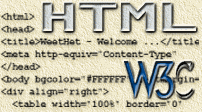| Print this page - use Landscape |
Search the WeetHet Pages |
|||
| WeetHet is being updated! - Current articles will slowly move to www.tweaking4all.com For excellent webhosting that is reliable and affordable, we highly recommend: LiquidWeb |
||||
|
On this page ...
Move ... Let's use JavaScript again and see how it is capable of doing something like that for you: <script> This little script will wait 1 millisecond and then jumps to http://www.newlocation.com. The delay time (indicated in the color red) can be altered to for example 1000 milliseconds. Just copying this code will not do the job ! We need to trigger this procedure. This is done by adding "autochange()" to the OnLoad-event of your HTML file. Add this event to the <BODY> tag as shown below: <body onLoad="autoChange()"> In this example I set the OnLoad-event
to execute the script we just have seen. <HTML> This page will display a warning that the website moved and that the browser will go there automatically. Just for those browsers that do not support JavaScript, we add an additional link including the link to the new site so they can click there. Note: naturally, this HTML file should be placed on the OLD website or in place of the OLD file! |
||||