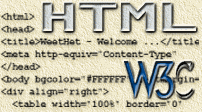| Print this page - use Landscape |
Search the WeetHet Pages |
|||
| WeetHet is being updated! - Current articles will slowly move to www.tweaking4all.com For excellent webhosting that is reliable and affordable, we highly recommend: LiquidWeb |
||||
|
On this page ...
How is it done? Say we have two frames "main" and "text". The button resides on the "main" frame, but we want to send the "text" frame to it's "top"; <script>
function goto_top()
{
textpage=parent.frames["text"].location.href;
if (textpage.indexOf('#')>-1)
{
targetlink=textpage.slice(0,textpage.indexOf('#')),'text';
}
else
{
targetlink=textpage+'#top','text';
}
window.open(targetlink,'text');
}
</script>
Now make a button, on the page that will be placed in the "main" frame, with <A HREF="javascript:goto_top();">Jump</A> |
||||