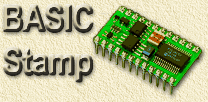| Print this page - use Landscape |
Search the WeetHet Pages |
|||
| WeetHet is being updated! - Current articles will slowly move to www.tweaking4all.com For excellent webhosting that is reliable and affordable, we highly recommend: LiquidWeb |
||||
|
On this page ...
Overview The Parallax OEM BASIC Stamp II controller (I used the OEM kit to start with) is a relatively cheap microcontrol which is easy to program. Even non-programmers will get along with the very easy PBASIC - a derivate of common used BASIC. The OEM kit, which I use, has to be assembled by yourself. If you don't have to much soldering experience, then you might consider either to buy a different kit from Parallax or to start learning how to solder or have someone with experience do it for you. One piece of advise in advance: use a good soldering iron with a fine tip. I used a soldering iron with temperature regulator (max. 450 degrees Celcius). The high temperature has the advantage that one can quickly solder connections. The downside is that if you hold the tip to the contact to long, you might damage the component you are soldering. The documentation that comes with the kit is very good, but as a beginner I found it rather confusing to find some of the basics. So I wrote this page for you other potential users out there. I hope it will save you a little bit of time. When building the OEM Baisc Stamp II kit, you should ALWAYS follow the instructions that came with the kit. This can be either a booklet or a CD-Rom. Incase you have only a CD-Rom, then it's adviseable to either use the Parallax navigator (in the root of the CD-Rom: Welcome.exe - which autoruns if autorun is enabled on your PC). If you do not want to use this navigator, then please
take a look at the Adobe
Acrobat document called OEM_BS2_Manual.PDF in the directory \Documentation\Basic_Stamps\OEM_BS2
(relative to the root of the CD-Rom). To quickly assemble the board, you might also consider taking a look at my own assembly instructions.
|
||||