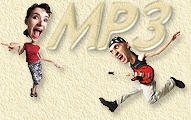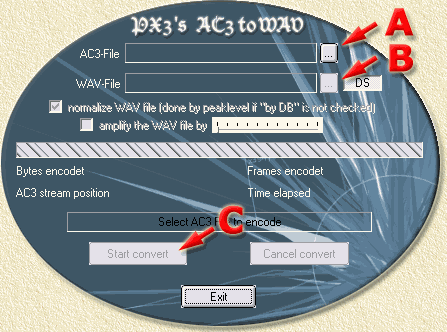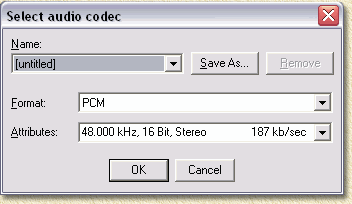| Print this page - use Landscape |
Search the WeetHet Pages |
|||
| WeetHet is being updated! - Current articles will slowly move to www.tweaking4all.com For excellent webhosting that is reliable and affordable, we highly recommend: LiquidWeb |
||||
|
On this page ...
PX3's AC3 to WAV can be found at the WeetHet download page. We need this tool, to convert AC3 to a regular stereo WAV file. Installation is easy: extract the RAR file in a folder and start the program by double clicking the PX3Convert.exe. Converting AC3 to another format We're going to use PX3's AC3 to WAV to convert AC3 to a normal stereo WAV file. Start PX3's AC3 to WAV (download it from the download page).
This is a very easy to use tool .... First click the button indicated by the arrow A. A file dialog will ask you which AC3 file to use. Select a file with the ".AC3" extension and click "OK". Next click the button indicated by the arrow B. Again, a file dialog will appear asking you to enter the name of the WAV file it should generate. For example "mymusic.wav". Now click the "Start convert" button (indicated by the arrow C). Now a window opens asking you which format to use:
By default it will choose PCM (48.00 kHz, 16 bit stereo - as seen in the picture above). However, we can select any codec available, for example MP3, OGG, PCM, etc. Finally click "OK" and PX3's AC3 to WAV will now start converting the AC3 file to a WAV file. This won't take long either. Once the PX3's AC3 to WAV tool is done, you can either close it (press the "Exit" button) or convert the next AC3 file. This was easy, wasn't it? |
||||