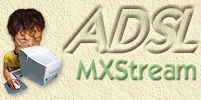| Print this page - use Landscape |
Search the WeetHet Pages |
|||
| WeetHet is being updated! - Current articles will slowly move to www.tweaking4all.com For excellent webhosting that is reliable and affordable, we highly recommend: LiquidWeb |
||||
|
On this page ...
Overview Why should I map ports? Do I need it? Why? The firewall, but most of all due to NAT (Network Address Translation), no-one from the Internet will be able to see what's going on on your local network. This can be a pretty good thing, if you don't want hackers to screw with your hardware. It can be a pain too, when you want for example a web (HTTP) of FTP server that must be available for folks on the Internet. For a server to be visible on the Internet, you will need to tell the Alcatel that request from the Internet should be redirected to your server (a particular internal IP-address). Like I said before: unfortunally, Alcatel forgot to include such an interface. After reading this, you might wonder: do I need this? It depends, here you find some examples where you might need to map a particular port:
I collected some data drom to Internet and create a huge list of commonly used IP-ports. If you're missing an IP-port, mail me that port or application so I can add it to the list! Mapping ports using a Telnet-session Depending on the server you would like to use, ie. the application you want to be available on the Internet, you will need an IP-port. Once more, take a look ath IP-ports list I made. Now let's assume you want a webserver available, which uses HTTP, commonly using port 80. You can use, for example, IIS or PWS that is available for most Windows versions. Now we need the modem to re-route packets that arrive on that particular port to our server, let's assume the server is the PC with IP-address 10.0.0.150, and out modem has the IP-address 10.0.0.138. Mapping a port 1) Start a Telnet session to the modem.
2) Login into the modem
3) Go to NAT and set a port
You can enter this all by typing one single line: "create protocol=tcp inside_addr=10.0.0.150:80 outside_addr=0.0.0.0:80" (without the double quotes)
and press ENTER. Save Changes To save the settings into your modem (so they stay there even after shutting down the modem), you must use the "save" (still in the telnet session) command. When done, you can close the Telnet application. You can map all the ports you like to a specific PC. Removing a port Ports kan be removed, by using the exact same sequence as when you create a port-mapping. However, instead of the "create" command in step 3, you must use then "delete" command . Overview mapped ports You can get a list of all mapped ports by using the "list" command. Everything on one server You can also map ALL ports to one particular server, by using the command "defserver". To do this, once more open a
Telnet session. If you would like to see what
the default server is, type "defserver" and press ENTER. You can disable the default server by typing "defserver addr=0". When typing "defserver" you will see: "Default server is undefined". Note: DEFSERVER will ALWAYS be overruled by mapped ports! (thanks Bas for the tip!) |
||||